
Torrent is one of the largest file-sharing platforms. Which can be used to download large files from the Internet. Below is the list of Best Torrent Downloading apps that let you download torrents files and everything you want, for example – TV show, songs, movies, software. If you are bibliophile or bookworm don’t worry you can download e-books, PDF note, e-magazine and lots more. So Here are the six fastest torrent downloader applications which you can use on your Android device.
Best torrent downloader apps for android
BitTorrent

BitTorrent is an easy-to-use app with a soft and beautiful user interface. when you select downloading path of the file then you have both internal as well as SDcard options.
Download : BitTorrent
Flud- torrent client
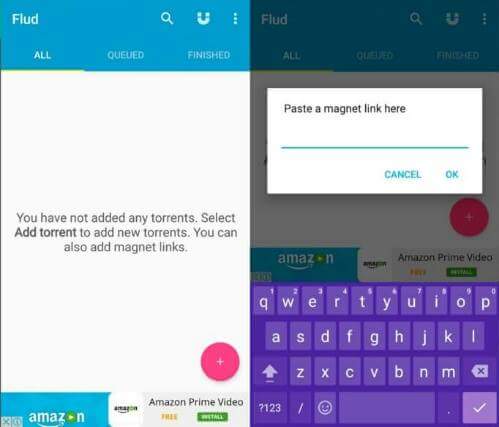
The flud app support µTorrent Transport Protocol and Peer Exchange.
Download : Flud- downloader
aDownloader
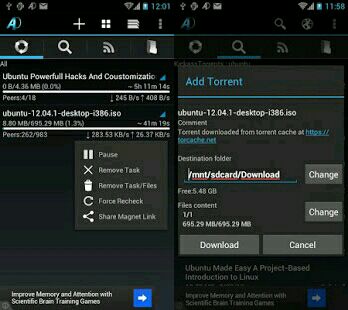
Download : Adownloader
Vuze download manager

Download : Vuze
tTorrent Lite – Torrent Client
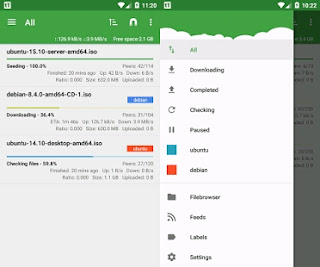
Download : tTorrent Lite
Are torrents legal?
Torrent is used to download piracy or illegal copying kind of stuff and it have been banned in many places but the question is “Is torrents legal or illegal?”. It all depends on the content you’re downloading. If the torrent contains copyright materials and you don’t have copyright, then downloading it (for free) via torrent is illegal.
If we talk about torrent sites then, Recently many of the Torrent websites like KickAss and PirateBay etc has been shut down forever, but there are some torrent websites like extratorrent and IsoHunt which are still active.
Also Read : Best Download Manager Apps for Smartphone
torrent at a glance
Torrent is a different type of file sharing that can download or upload large files from the internet. a torrent file is a computer file that contains metadata about files and folders to be distributed with a list of the network locations of trackers. Torrent file extension name is .torrent and if you want to download this file, you need a torrent download manager software. The torrent system works by dividing the target file into small chunks of information. This way, users can download large files quickly.
Note: On Android KitKat (Android 4.4), Google has removed the ability for apps to write to external SD card.
Also See: Fastest Browser Apps on Android Store