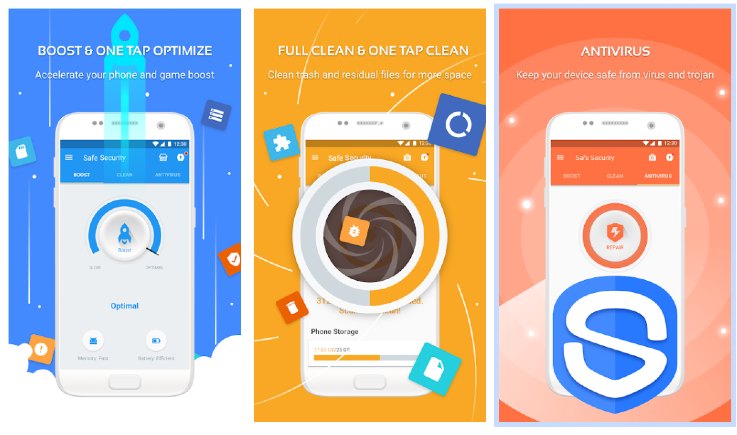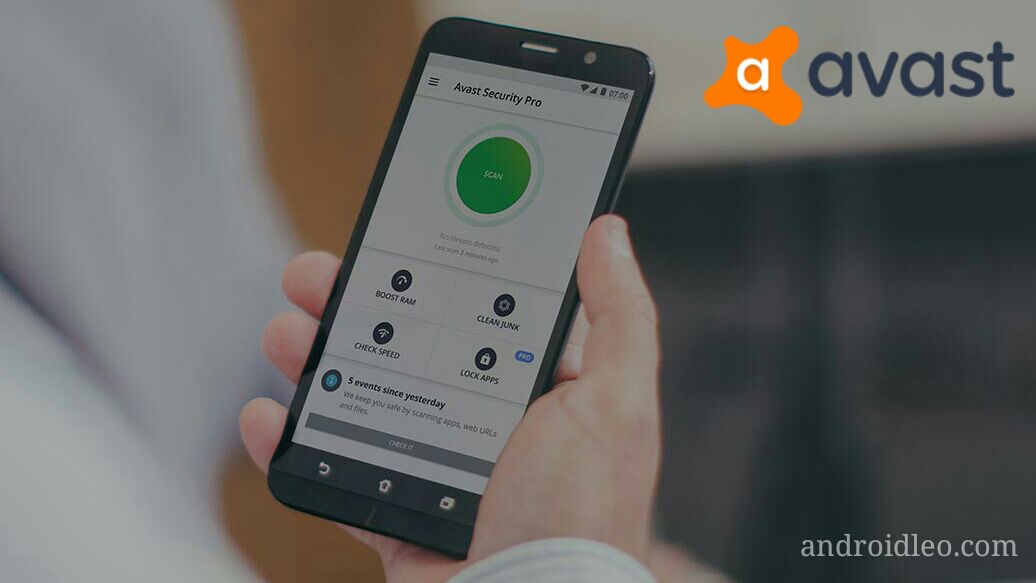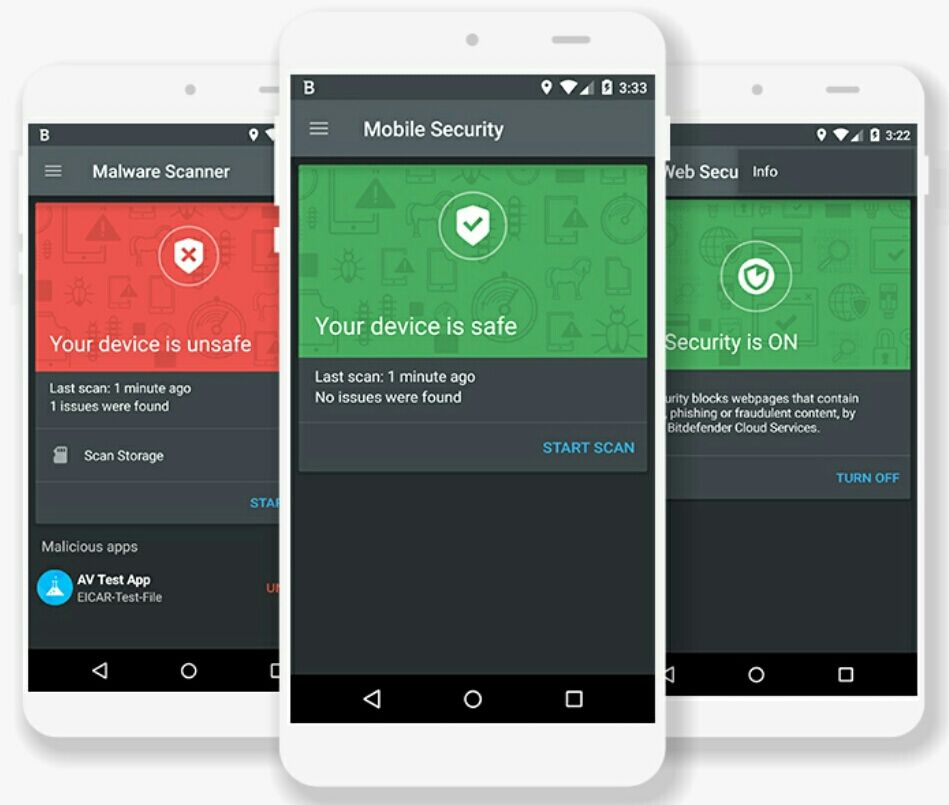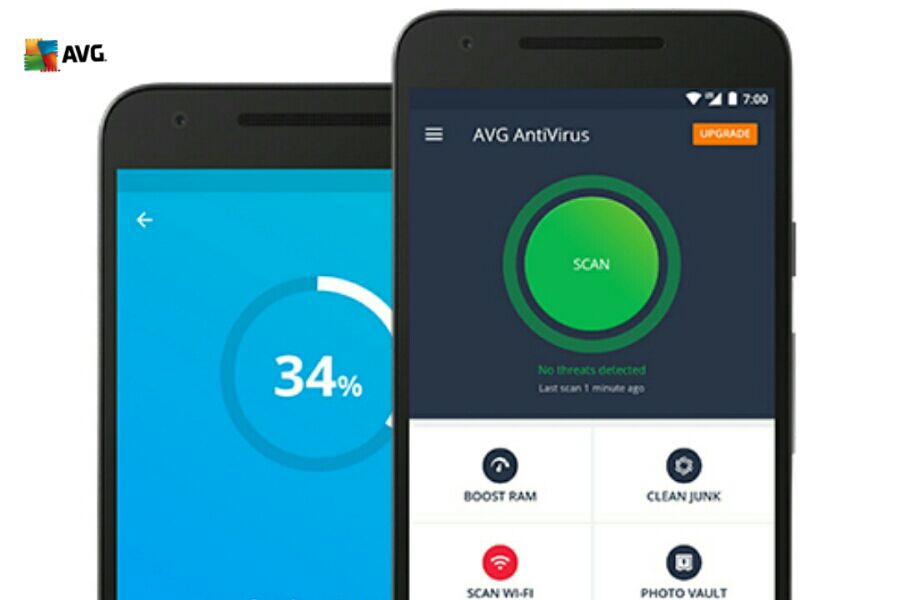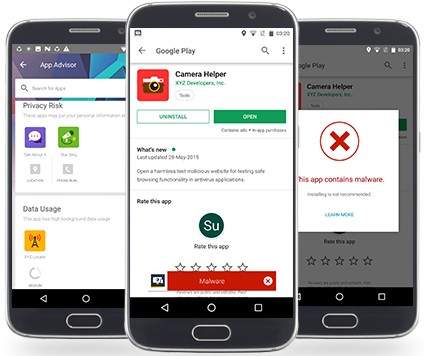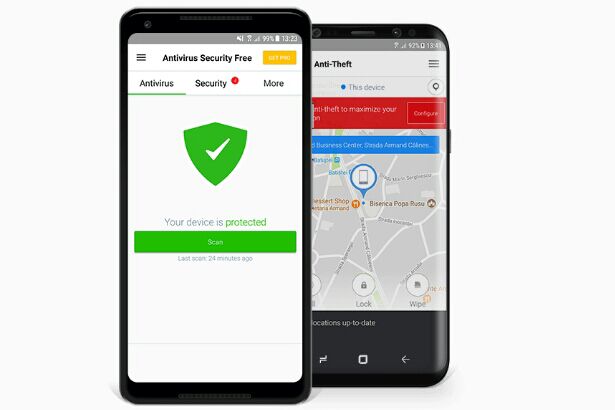According to the positive aspect, an antivirus help you to protect data from malicious programs and safe from theft, trojan, malware and virus. That’s why we makes every effort to keep their Windows PC and laptop safe, they use antivirus in it, some install pro version and some free version for more convenience. Now the question is bound to arise that we should use antivirus app on our android phone also and how safe is our android operating system.
Everyone is concerned about the security of the data stored in their phone and you are here to secure it and the answer to this question is not available in few words whether antivirus is necessary in an android phone or not. So you can decide by reading the article given below.
Firstly, Giving priority to security, we will describe the reason why antivirus should be installed in the phone.
- A good antivirus adds a layer of extra security to your phone so that any type of virus attack can be avoided, where you get many types of alerts available, the smart scanner option of antivirus can scan storage files as well as installed app in the system. and notices are available for harmful applications where changes are suggested by scanning the permissions given in the app.
- An antivirus is also helpful in hiding your online identity. Some well-known antiviruses also provide Weapon feature with their antivirus so that some information on your phone can be hidden and your real presence will not be available online.
- In the age of digital world where everything is based on internet then every information of yours can be misused. in addition, antivirus is able to provide help in many ways. if you don’t have much understanding of internet and technology then a security app is helpful in keeping away from online fraud and cybercrime to some extent.
here are the best reasons which helps you to decide that do not antivirus on my android phone.
- If you install an antivirus app on your Android devices then you feel response time of your mobile is increase, The app uses more resources which has a direct impact on the performance of the phone. Antivirus enjoys grand permission in the phone so that it runs independently on the phone at all times for the purpose of security, and reducing the performance on a budget device can be seen clearly.
- If you keep the antivirus app in the phone then it continues to work even if your phone is turned off, it keeps running in the background, which consumes more battery. An antivirus app uses more CPU than any other normal app.
- In terms of security, a good antivirus will cost you money out of pocket as well as unnecessary notifications and security tips are provided from time to time which is a waste of time and money in general practice.
How much secure is android phone
Android operating system is developed by the Google and company add various security features in the latest OS to provide maximum protection. However, Android is by its very nature more secure than a windows desktop and laptop, this is biggest advantage of Android powered phones.
The Play Protect is built-in malware protection for Android. It was first introduced with Android 8.0 Oreo, and now comes with every Android powered devices that has latest Google Play Services. so you don’t need an antivirus, but I am not say it is truth In every condition. In this context, some such possibilities are given in the list below where you should use antivirus.
- You install APKs from untrustworthy sources.
- use a very old Android device that doesn’t have Google protection.
- You visit websites of disgrace.
- Doesn’t understand the difference between a trustworthy link and a dangerous link.
Also See : Free Antivirus Apps for Android Device
How to increase security of Android devices
If you run your smartphone with same alertness or smartness then it not necessary to use a security(antivirus) app on smartphone. Today too much application are available on playstore that acquire unacceptable permissions then First of all check apps permissions, and disable unwanted.
Final verdict: Is antivirus necessary for android?
According to a survey, 5000 out of a few people using android device are victims of harmful virus even though android phone is quite safe. If you use android smartphone with cautions and remember same importance warning then is not necessary an antivirus for android.

![12 Best Free Antivirus Apps for Android 2022 [Updated]](https://www.androidleo.com/wp-content/uploads/Best-Antivirus-for-android-10.jpg)