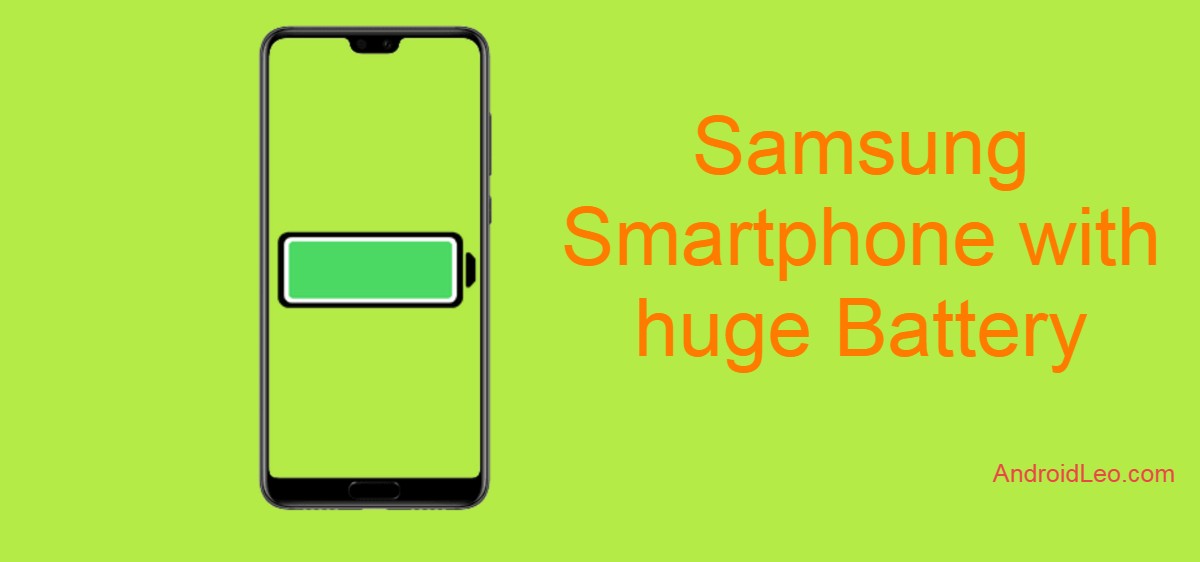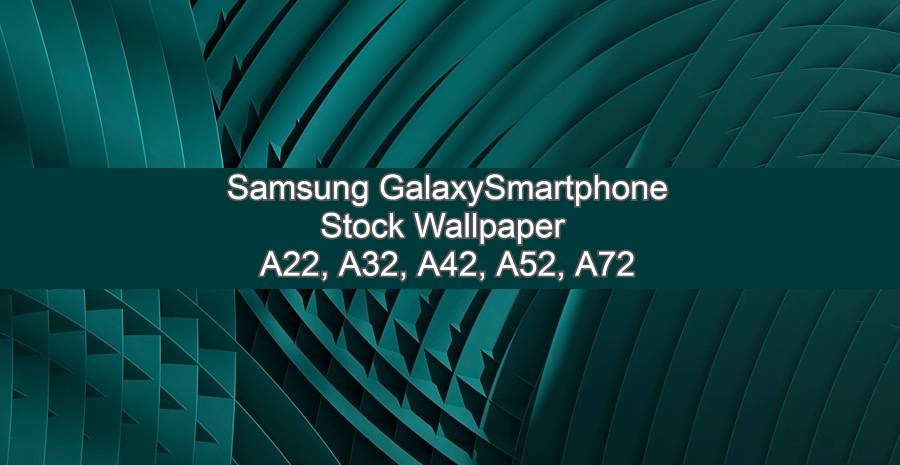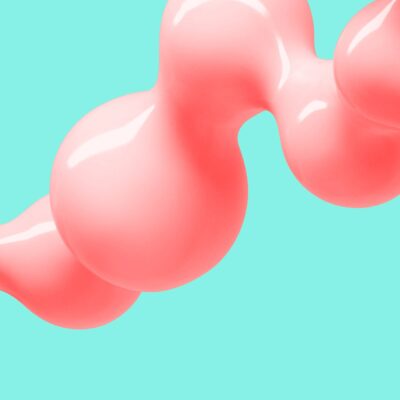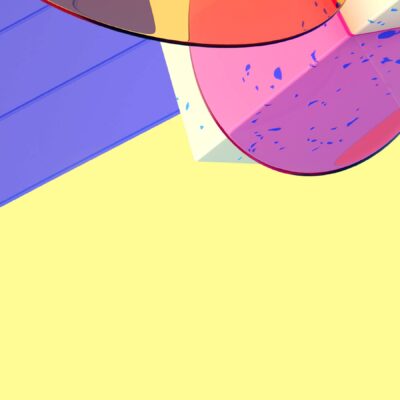Samsung has been dominating the smartphone market for the last decade, however Chinese smartphone companies have been strengthening their hold in the budget category for last few years, in response to which Samsung is continuously launching their smartphones with killer specifications.
Here we have brought a list of such smartphones in which you will get the best Samsung smartphones in the budget prize, which will be given a huge battery as well as a great camera, display and such good features.
The company is try to compete xiaomi’s redmi and Oppo’s realme series, for which the company is continuously adding powerful smartphones in its M, A and all-new F Series, recently South Korea tech giant launched two devices, The Galaxy F62 and M51 with great battery life.
In this article, we are accumulated a list of best samsung smartphone with long battery life, All these phones not only come with a big battery but here you get a good AMOLED display, quad camera setup, fingerprint sensor, Powerful Processor, and Refreshing design etc.
List of Samsung Smartphone with battery capacity
| Samsung Galaxy F62 | |
|---|---|
 | |
| Display | 6.7 Full HD+ |
| Resolution | 2400×1080 |
| Processor | Exynos 9825 |
| RAM | 8GB |
| Rear Camera | 64MP Main lens 12MP Ultra Wide 5MP Macro lens 5MP Depth lens |
| Front camera | 32MP |
| battery | 7000mAh |
| Charging | Super Fast | Wireless |
| OS | Android |
| Earjack | USB Type-C |
| Storage | 128GB |
| Durable | Glass Protection |
| Samsung Galaxy M51 | |
|---|---|
 | |
| Display | 6.7 Full HD+ |
| Resolution | 1080 x 2400 pixels |
| Processor | Snapdragon 730G Octa Core |
| RAM | 6GB |
| Rear Camera | 64 MP (wide) 12 MP (ultrawide) 5 MP (macro) 5 MP (depth) |
| Front camera | 32MP |
| battery | 7000mAh |
| Charging | Super Fast |
| OS | Android 10, One UI 2.0 |
| Earjack | USB Type-C |
| Storage | 128GB |
| SD-card | Yes |
| Samsung Galaxy M31s | |
|---|---|
 | |
| Display | 6.5 Full HD+ |
| Resolution | 1080 x 2400 pixels |
| Processor | Exynos 9611 octa core |
| RAM | 6GB |
| Rear Camera | 64MP Main 12MP Ultra Wide 5MP Depth 5MP macro |
| Front camera | 32MP |
| battery | 6000mAh |
| Charging | Super Fast |
| OS | Android 10 |
| Earjack | USB Type-C |
| Storage | 128GB |
| SD-card | Yes |
| Samsung Galaxy M21 | |
|---|---|
 | |
| Display | 6.4 Full HD+ |
| Resolution | 2340×1080 |
| Processor | Exynos 9611 Octa Core |
| RAM | 4GB | 6GB |
| Rear Camera | 48MP Main 6MP Ultra Wide 5MP Depth |
| Front camera | 20MP |
| battery | 6000mAh |
| Charging | Super Fast |
| OS | Android 10 |
| Earjack | USB Type-C |
| Storage | 64/128GB |
| SD-card | Yes |
| Samsung Galaxy A31 | |
|---|---|
 | |
| Display | 6.4 Full HD+ |
| Resolution | 2400×1080 |
| Processor | MediaTek MT6768 |
| RAM | 6GB |
| Rear Camera | 48MP Main Sensor 8MP Ultra Wide Sensor 5MP Macro Sensor 5MP Depth Sensor |
| Front camera | 20MP |
| battery | 5000mAh |
| Charging | Super Fast |
| OS | Android 10 |
| 4G VoLTE | USB Type-C |
| Storage | 128GB |
| SD-card | Yes |
| Samsung Galaxy M11 | |
|---|---|
 | |
| Display | 6.4 HD+ |
| Resolution | 1560×720 |
| Processor | (SDM450-F01) Octa Core |
| RAM | 4GB | 3GB |
| Rear Camera | 13MP Main Sensor 5MP Ultra Wide 2MP Depth |
| Front camera | 8MP |
| battery | 5000mAh |
| Charging | Super Fast | 15W Type-C |
| OS | Android 10 |
| Dual Sim | Yes |
| Storage | 32GB | 64GB |
| SD-card | Yes |
| Samsung Galaxy M30 | |
|---|---|
 | |
| Display | 6.4 Full HD+ |
| Resolution | 2340×1080 |
| Processor | 1.8 GHz Exynos 7904 Octa-core |
| RAM | 4GB |6GB |
| Rear Camera | 13MP + 5MP + 5MP |
| Front camera | 16MP |
| battery | 5000mAh |
| Charging | Fast Charging |
| OS | Android 8.1 |
| Dual Sim | Yes |
| Storage | 64GB | 128GB |
| SD-card | Yes |
| Samsung Galaxy A21s | |
|---|---|
 | |
| Display | 6.5 HD+ |
| Resolution | 1600 x 720 |
| Processor | Exynos 850 Octa Core |
| RAM | 4/6GB |
| Rear Camera | 48MP Main 8MP Ultra Wide 2MP depth 2MP macro camera |
| Front camera | 13MP |
| battery | 5000mAh |
| Charging | Fast Charging |
| OS | Android 10 |
| Dual SIM | Yes |
| Storage | 64GB |
| SD-card | Yes |
Hope you also like our other useful web page that are related to smartphone battery issues and covering battery charging problem. these dedicated articles are listed below.
Battery tips : Smartphone Battery Charging Tips and Myth Which You Should Avoid
Note: We will update this list regularly as new Samsung smartphone will launch with a huge battery, at that moment this newly launched phone will be added to the our list of Samsung phones with great battery life.