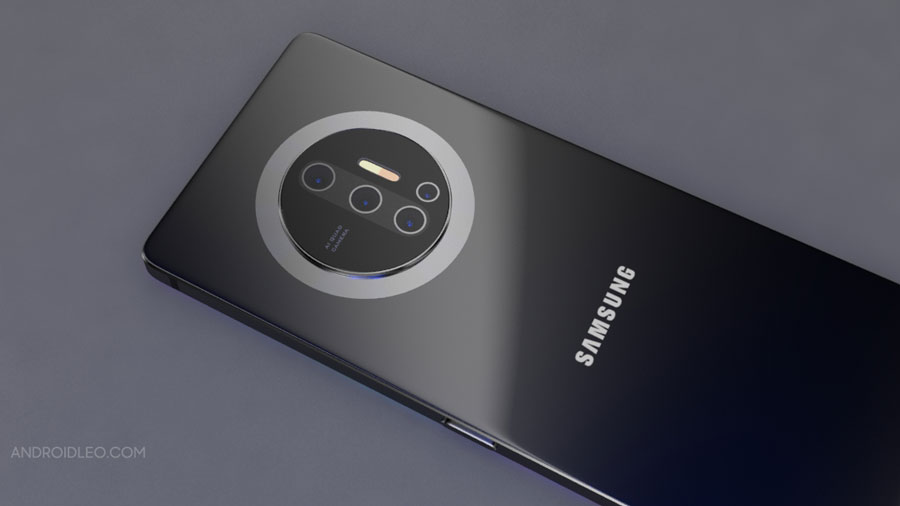Accidents happen all the time and really, no one is perfect-it doesn’t take much and just like that, your phone has dropped and your screen is broken. This is why it is important to protect your phone and keep it safe at all times. from another perspective, If you save your smartphone from breaking or any kind of physical damage, then you will get rid of unnecessary money by going round the service center. To do this, here is a list of things to help you out:
Also Read: How to disable auto correction in android keyboard
5 Tips to Prevent Smartphone Screen from Cracking or Physical Damage
1) Get a selfie stick to take your selfies
A famous way through which people drop their phones is while taking a selfie. Once you are reaching out or positioning yourself to get that perfect shot, it’s easy for your phone to slip from your hands and crack or break. This is where a selfie stick comes in. It is designed in a way that it grips your phone tightly and is adjustable so that you can get the perfect angle.
2) Don’t use your phone while walking
Another easy way for your screen to get cracked is by using your phone while walking. Walking alone is already a task by itself and when you get distracted with your phone, either by talking or chatting or just staring at the screen, it is easy to bump into things and people, causing you to drop your phone. If you need to be on the phone while walking, try using a Bluetooth headset so that your hands can be free and you can actually concentrate on the path you are walking on.
3) Get a screen guard
While there are many new phones that make use of very durable glass for the screen, extra protection never hurt anyone. Opt to protect your screen with a screen protector that will be able to absorb any impact that would originally have hurt your phone. Another option is a phone pouch with a front covering to keep the screen of your phone safe.
4) Don’t leave your phone in your pocket
With your phone in a pocket like the back pocket, it’s possible you may forget and then sit on it. With too much pressure, this may lead to a cracked screen. Also, with your phone in your pocket, it is possible that it may slip out and fall to the floor. To prevent all of this, you can carry your phone in a small purse so that it’s safe and doesn’t break. if you are unable to carry the purse with you, then it is right to keep the phone in your front pocket.
5) Keep your phone away from kids
To stay entertained, kids love to throw things and for some reason, that includes phones. If you keep your phone lying around, you just might come back to meet the screen in shards. An effective way to stop this is to keep your phone out of the reach of children. If you have to leave them with a phone, it is best you give them an old one so that they can play with that till they are satisfied.
Also See: What Should I do if the Phone Falls Into the Water
![How to Prevent Phone Screen from Cracking [Tips and Tricks]](https://www.androidleo.com/wp-content/uploads/prevent-phone-screen-cracking.jpg)