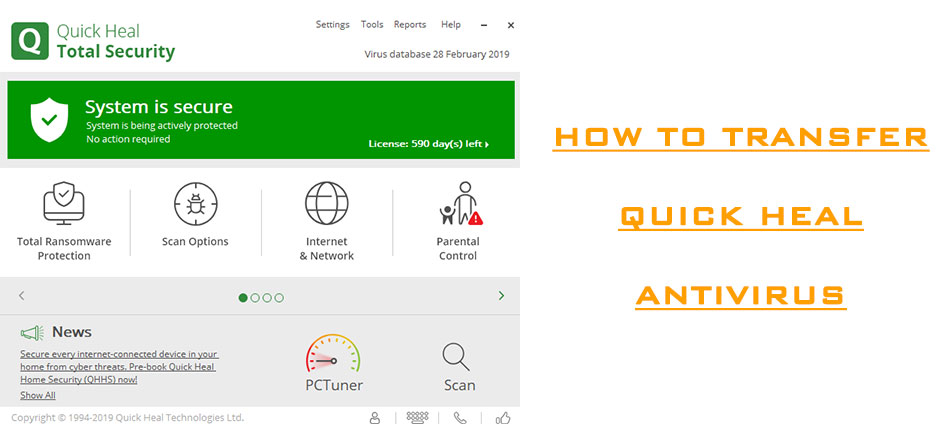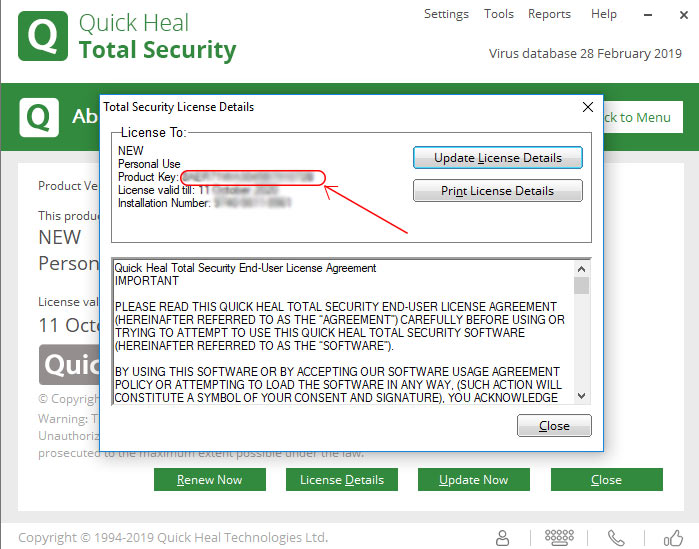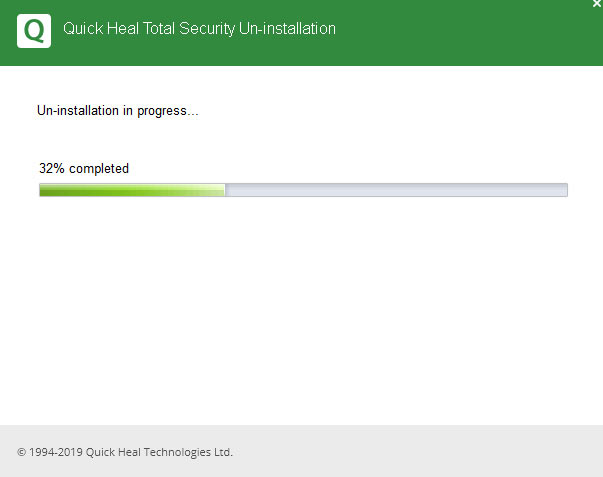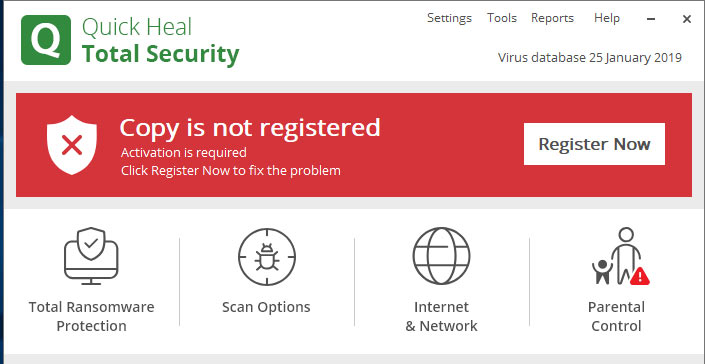According to the positive aspect, an antivirus help you to protect data from malicious programs and safe from theft, trojan, malware and virus. That’s why we makes every effort to keep their Windows PC and laptop safe, they use antivirus in it, some install pro version and some free version for more convenience. Now the question is bound to arise that we should use antivirus app on our android phone also and how safe is our android operating system.
Everyone is concerned about the security of the data stored in their phone and you are here to secure it and the answer to this question is not available in few words whether antivirus is necessary in an android phone or not. So you can decide by reading the article given below.
Firstly, Giving priority to security, we will describe the reason why antivirus should be installed in the phone.
- A good antivirus adds a layer of extra security to your phone so that any type of virus attack can be avoided, where you get many types of alerts available, the smart scanner option of antivirus can scan storage files as well as installed app in the system. and notices are available for harmful applications where changes are suggested by scanning the permissions given in the app.
- An antivirus is also helpful in hiding your online identity. Some well-known antiviruses also provide Weapon feature with their antivirus so that some information on your phone can be hidden and your real presence will not be available online.
- In the age of digital world where everything is based on internet then every information of yours can be misused. in addition, antivirus is able to provide help in many ways. if you don’t have much understanding of internet and technology then a security app is helpful in keeping away from online fraud and cybercrime to some extent.
here are the best reasons which helps you to decide that do not antivirus on my android phone.
- If you install an antivirus app on your Android devices then you feel response time of your mobile is increase, The app uses more resources which has a direct impact on the performance of the phone. Antivirus enjoys grand permission in the phone so that it runs independently on the phone at all times for the purpose of security, and reducing the performance on a budget device can be seen clearly.
- If you keep the antivirus app in the phone then it continues to work even if your phone is turned off, it keeps running in the background, which consumes more battery. An antivirus app uses more CPU than any other normal app.
- In terms of security, a good antivirus will cost you money out of pocket as well as unnecessary notifications and security tips are provided from time to time which is a waste of time and money in general practice.
How much secure is android phone
Android operating system is developed by the Google and company add various security features in the latest OS to provide maximum protection. However, Android is by its very nature more secure than a windows desktop and laptop, this is biggest advantage of Android powered phones.
The Play Protect is built-in malware protection for Android. It was first introduced with Android 8.0 Oreo, and now comes with every Android powered devices that has latest Google Play Services. so you don’t need an antivirus, but I am not say it is truth In every condition. In this context, some such possibilities are given in the list below where you should use antivirus.
- You install APKs from untrustworthy sources.
- use a very old Android device that doesn’t have Google protection.
- You visit websites of disgrace.
- Doesn’t understand the difference between a trustworthy link and a dangerous link.
Also See : Free Antivirus Apps for Android Device
How to increase security of Android devices
If you run your smartphone with same alertness or smartness then it not necessary to use a security(antivirus) app on smartphone. Today too much application are available on playstore that acquire unacceptable permissions then First of all check apps permissions, and disable unwanted.
Final verdict: Is antivirus necessary for android?
According to a survey, 5000 out of a few people using android device are victims of harmful virus even though android phone is quite safe. If you use android smartphone with cautions and remember same importance warning then is not necessary an antivirus for android.


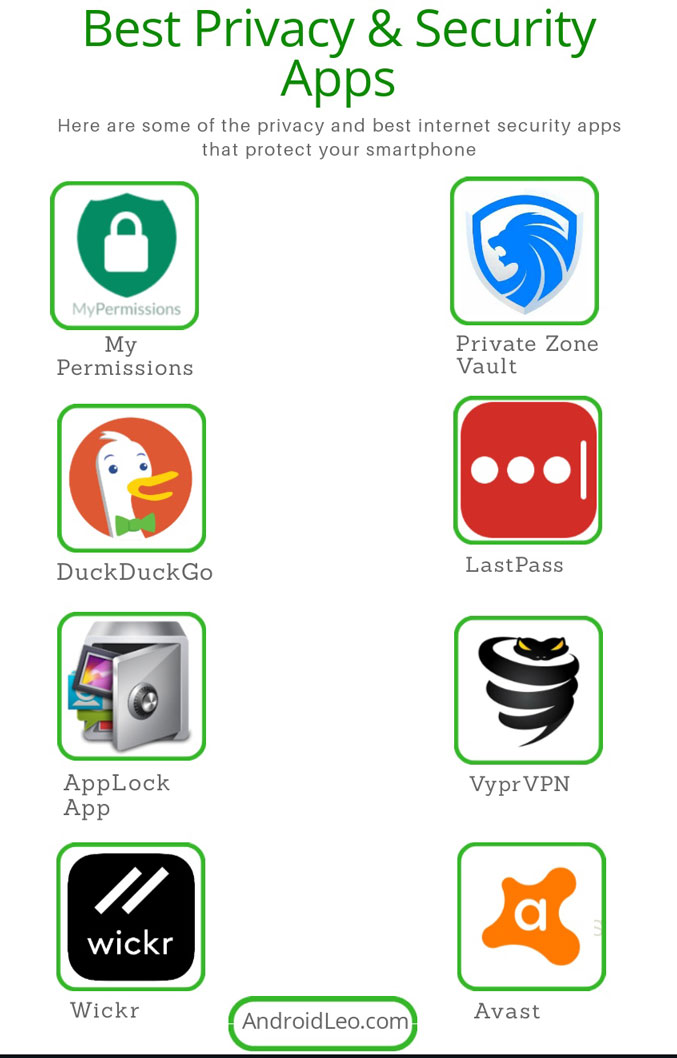
 The Private Zone is a most advance privacy vault app for Android which protects your private information in the encryption form. It has a secure file chest that make a private space for all types of file. With this app you can hide personal application such as whatsapp, gallery, browser by using app hide features. Besides, there is a Phone Booster by which you can clear junk and cache files of Android phone. This security guard comes with many awesome features, which are listed below.
The Private Zone is a most advance privacy vault app for Android which protects your private information in the encryption form. It has a secure file chest that make a private space for all types of file. With this app you can hide personal application such as whatsapp, gallery, browser by using app hide features. Besides, there is a Phone Booster by which you can clear junk and cache files of Android phone. This security guard comes with many awesome features, which are listed below.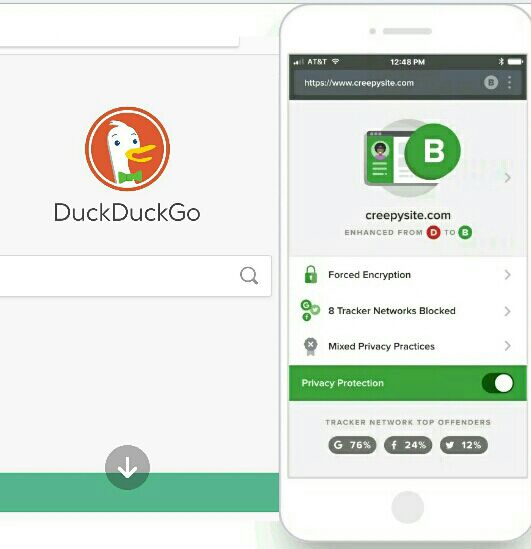 Most people do not know that DuckDuckGo is a search engine, and who knows, they ask why it is here. If you compare Duckduckgo and Google, Duckduckgo is a search engine app that does not track your location, nor does it collect your private information. Companies are making money off of your private information online without your consent. Without your permission, companies are making money from your personal information online. Where duckduckgo is a right place to search on online safely and it also protects your web privacy.
Most people do not know that DuckDuckGo is a search engine, and who knows, they ask why it is here. If you compare Duckduckgo and Google, Duckduckgo is a search engine app that does not track your location, nor does it collect your private information. Companies are making money off of your private information online without your consent. Without your permission, companies are making money from your personal information online. Where duckduckgo is a right place to search on online safely and it also protects your web privacy.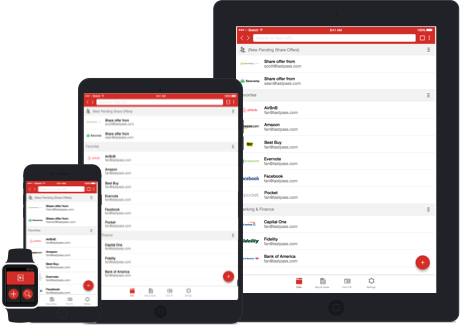 Lastpass is a great privacy app that offers many major online privacy protection capabilities. The lastpass allow you to create secure password of every online account, it stores all your passwords in a vault, and mask your credit card (debit card) number to prevent fraud. You can also use the fingerprint password activation feature for unique biological security. This app keeps all your types of confidential password safe and does not have to remember them.
Lastpass is a great privacy app that offers many major online privacy protection capabilities. The lastpass allow you to create secure password of every online account, it stores all your passwords in a vault, and mask your credit card (debit card) number to prevent fraud. You can also use the fingerprint password activation feature for unique biological security. This app keeps all your types of confidential password safe and does not have to remember them. VyprVPN has to be one of the most popular VPN apps for Android devices today. This Virtual Private Networks is extremely useful, as it not only let you access geo-locked content and also hide your real location. it bring privacy to your internet use between the risks related to online security. Firstly, the app includes tons of features such as the encrypted internet connection, encrypted VyprDNS, and more. This app allows you to choose your favorite virtual locations from seven different places around the world.
VyprVPN has to be one of the most popular VPN apps for Android devices today. This Virtual Private Networks is extremely useful, as it not only let you access geo-locked content and also hide your real location. it bring privacy to your internet use between the risks related to online security. Firstly, the app includes tons of features such as the encrypted internet connection, encrypted VyprDNS, and more. This app allows you to choose your favorite virtual locations from seven different places around the world.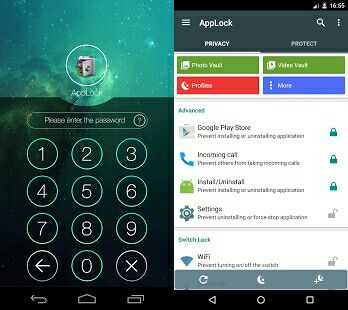 It is the oldest privacy app with more than 300 million users and is available in 32 languages. This can help you stay safe, even if your Android device is stolen. This app enables you to lock your personal apps like Facebook, Gmail, Gallery and any other app. With this App Locker app you can also hide the photos and videos of your device that you do not want others to see. The app comes with new fingerprint lock features that relieves the process of repeatedly entering the password.
It is the oldest privacy app with more than 300 million users and is available in 32 languages. This can help you stay safe, even if your Android device is stolen. This app enables you to lock your personal apps like Facebook, Gmail, Gallery and any other app. With this App Locker app you can also hide the photos and videos of your device that you do not want others to see. The app comes with new fingerprint lock features that relieves the process of repeatedly entering the password. It is a most trusted messenger on the Android app Store. with this app you can send messages via private peer-to-peer encryption and only the receiver is able to decrypt the message, even app developers are not able to decrypt your message. So it is best way for send or share unofficial information, private media, important files.
It is a most trusted messenger on the Android app Store. with this app you can send messages via private peer-to-peer encryption and only the receiver is able to decrypt the message, even app developers are not able to decrypt your message. So it is best way for send or share unofficial information, private media, important files. Dr Web is one of the most advanced internet security app available on the Play Store today. This app has enough methods to protect you from the dark part of internet. firstly, The app filters the URL and then blocks the websites that distribute the virus. Overall, Dr. The web is a great Internet security application, when you connect to the internet, it creates security shield .
Dr Web is one of the most advanced internet security app available on the Play Store today. This app has enough methods to protect you from the dark part of internet. firstly, The app filters the URL and then blocks the websites that distribute the virus. Overall, Dr. The web is a great Internet security application, when you connect to the internet, it creates security shield .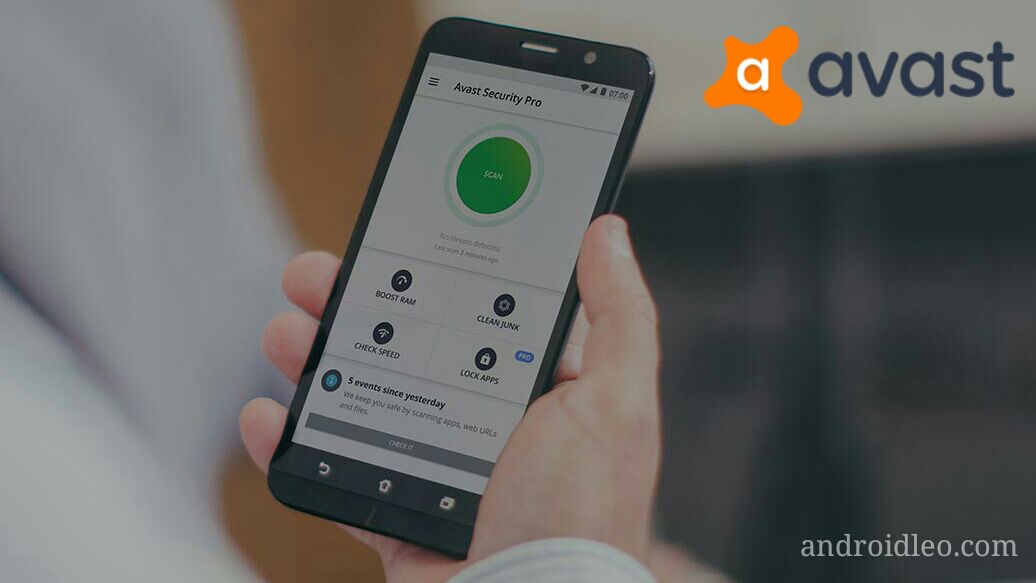 Avast is a very feature rich internet security app on Android’s app Store. It is an oldest and very trusted
Avast is a very feature rich internet security app on Android’s app Store. It is an oldest and very trusted