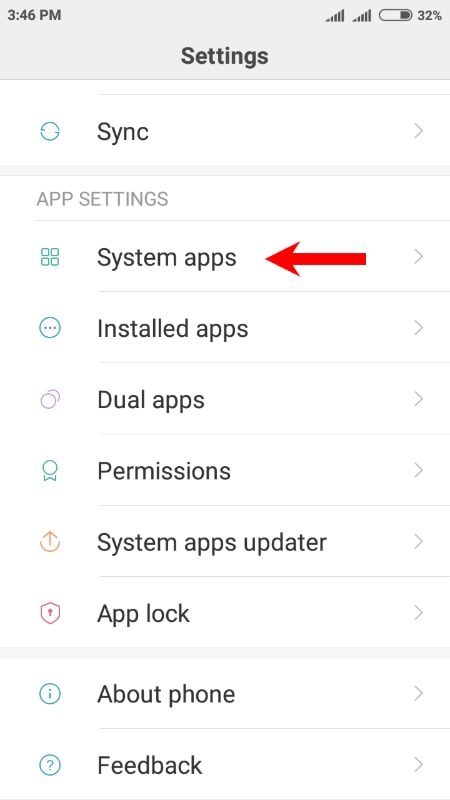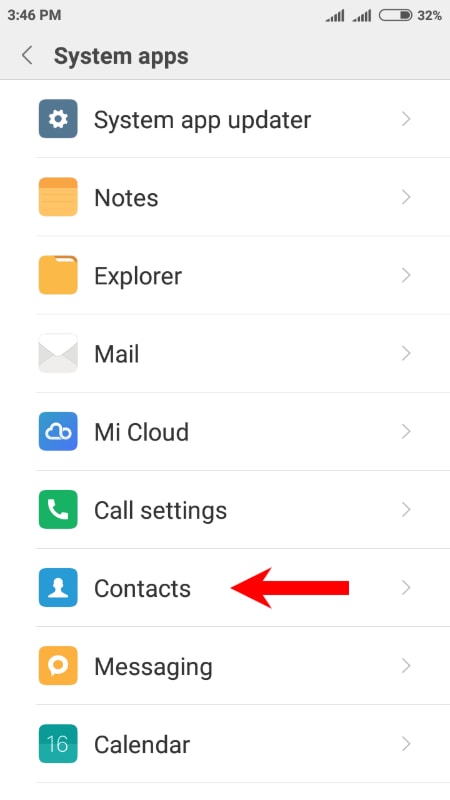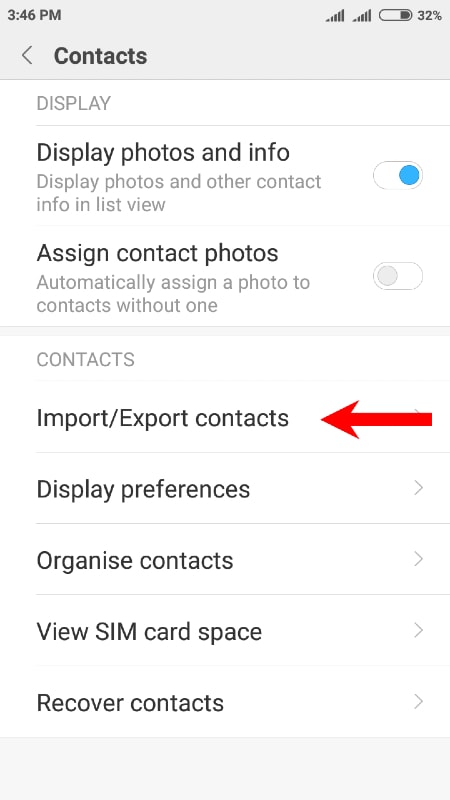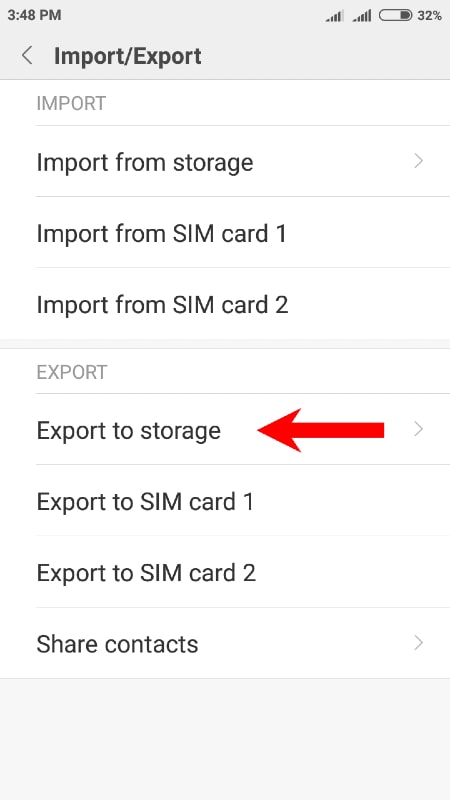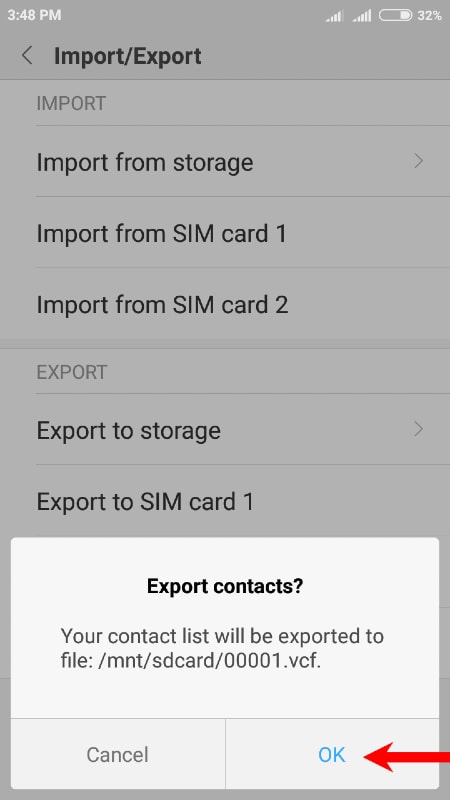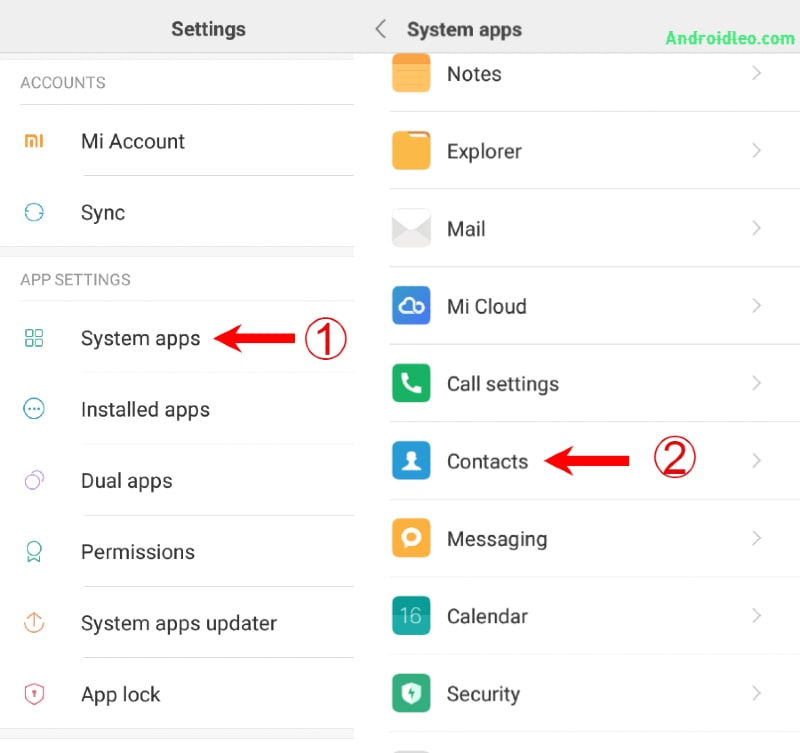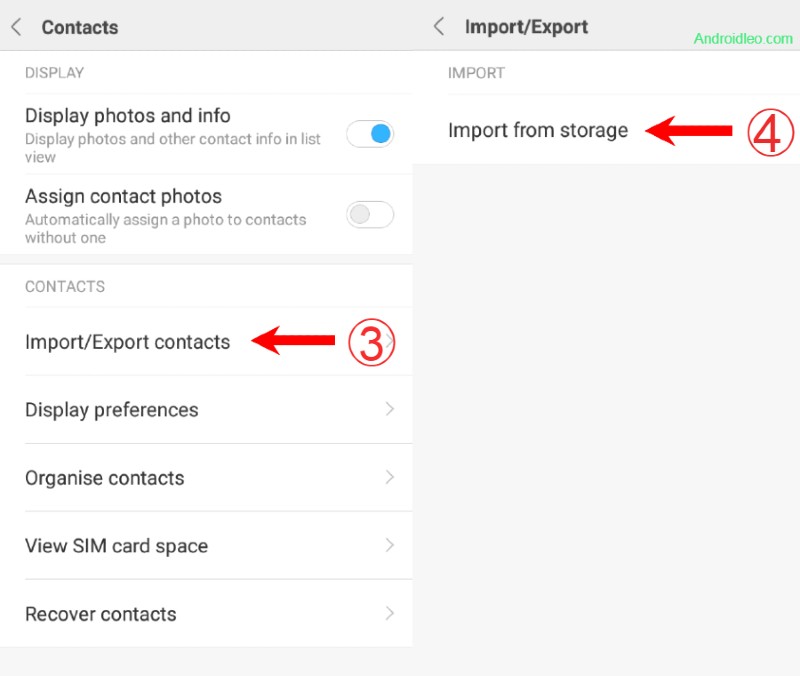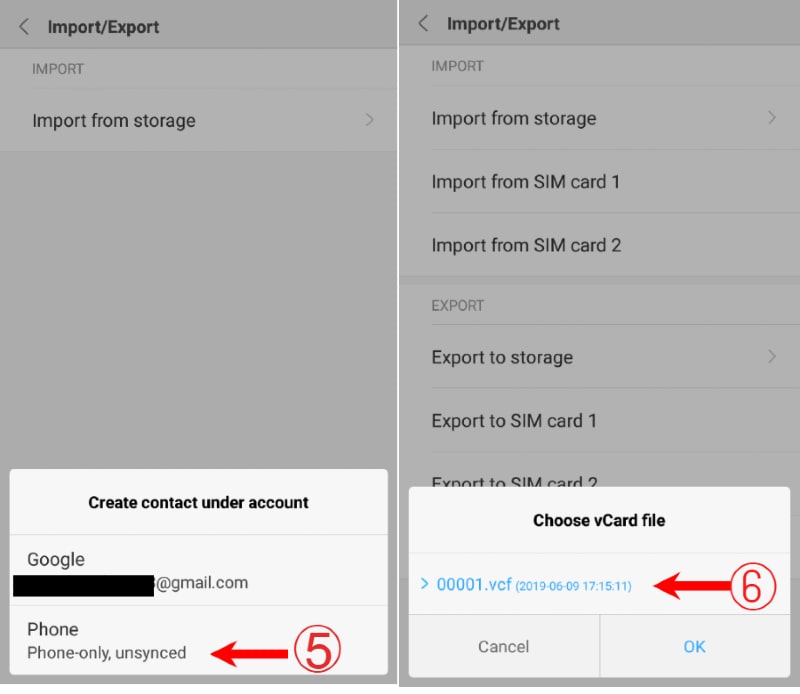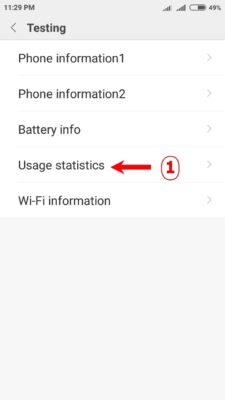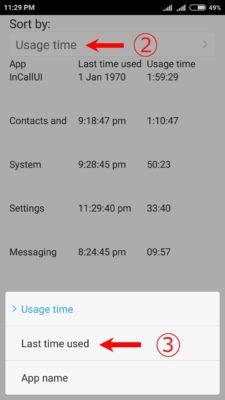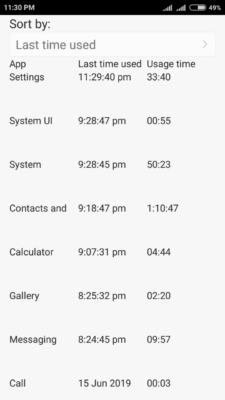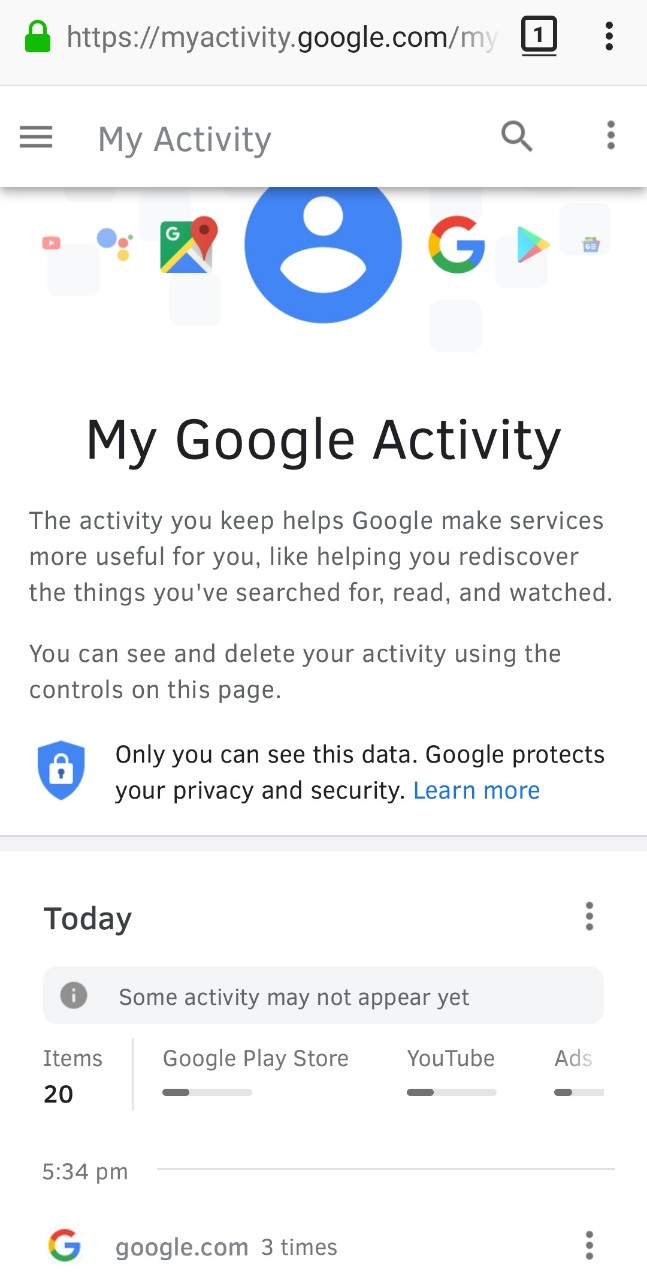If we think of the Xiaomi Mi Mix phone, the first thing that comes to our mind is the concept of full view display phone and an attractive mobile design. MI mix device has made a new standard for smartphone design, and the upper as well as down body frame of this phone is completely disappear. The Mix 3 also come with unique functionality including manual pop-up sliding mechanism and Full-View display. However, the company may change the next Mi mix 4 device design because its predecessors are not performing well among users.
Also Download : Xiaomi Mi 10 Pro stock Wallpaper here
In this article, we’ll tell you all about the Mi Mix 4
- Xiaomi Mix 4 Mobile Design?
- What will be the expected Specification of Smartphone?
- The Mix 4 Smartphone Price
- What will be the Release Date?
New Features and Design

We see each Mix phone of Mi has different from other device and the company is working hard to design its next mix device. According to rumors xiaomi is started working on Next Mix device, The handset will comes with 6.4 inch notchless screen with QHD+ resolution and 95% screen-to-body ratio.
it is expected that the phone will be moulded in extreme distinct body shape. We can see remarkable improvements on the alignment of its front camera, which includes a 25MP selfie camera with pop-up mechanism. It will also comes with special prism finish at the back similar to the other Mi smartphones.
Xiaomi Mi Mix 4 – Specification
Talking about the specification of this device, This device will be powered by Qualcomm Snapdragon 865 chipset paired with 10/12GB RAM. the smartphone has 256GB and 512GB on-board storage that cannot be expandable via a micro SD cards.
coming to optics department, the device will features triple camera setup, including 108MP primary sensor + 13MP wide-angle lens + 8 megapixel telephoto lens with & 960fps slow motion recording and OIS at back side. while the front camera will be 32 megapixel. The mix 4’s Battery would be 4500mAh with fast charging technology include wireless charger and power sharing option (reverse charging) support, allowing you to charge other wireless chargeable devices by placing it on the back.

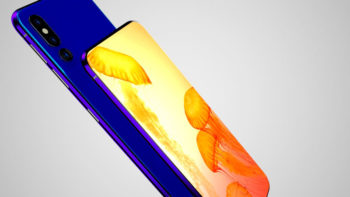
Also See : list of Best Xiaomi Wireless Charging Devices
Xiaomi Mi Mix 4 Price
Mi always launched his smartphone on very aggressive price to rule on budget smartphone market. But this is the flagship category, where the company has a weak hold in the market and Xiaomi will decide its price with the comparison of OnePlus 8 and the price will be much closer to upcoming asus zenfone 6Z. I hope the company will reduce its price as much as possible. However it will priced at 3,699 yuan in china and roughly Rs 38,999 in India for 8GB RAM+128GB storage variants. The expected price of the phone in USA is $499.
The Mi Smartphone Release date
The Release date of this handset is not confirmed officially. But we know mi recently launch its Mi MIX 10 Pro in 2020 and Mix device is debut in the month of August, a New report suggested that Xiaomi Mi Mix 4 will unveil on 25 August 2020.

![How to Import, Export, Backup Your Contact in Xiaomi Phone [MIUI Guide]](https://www.androidleo.com/wp-content/uploads/how-to-import-export-backup-contacts.jpg)